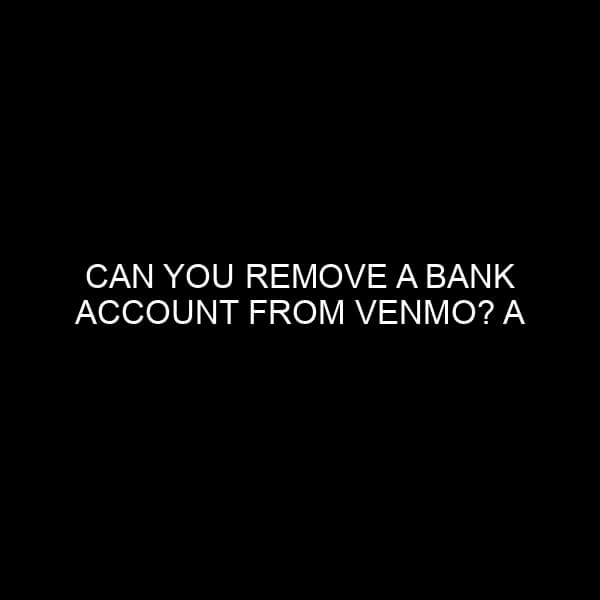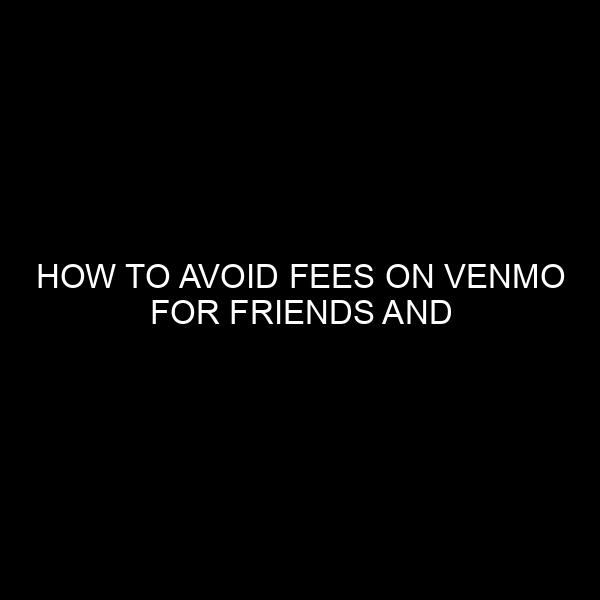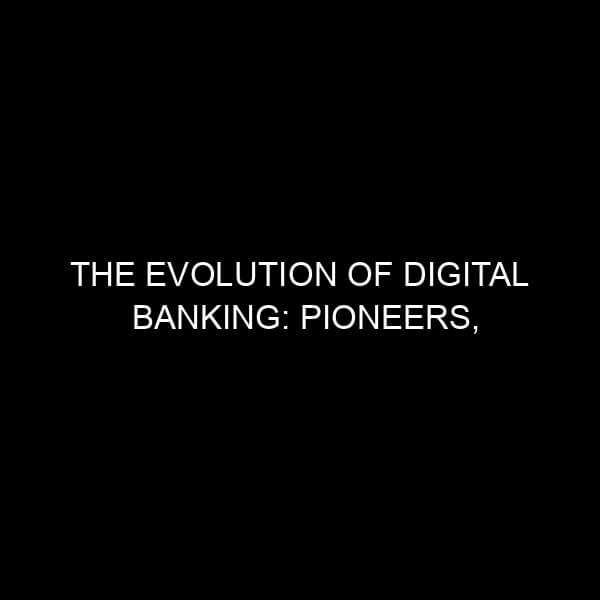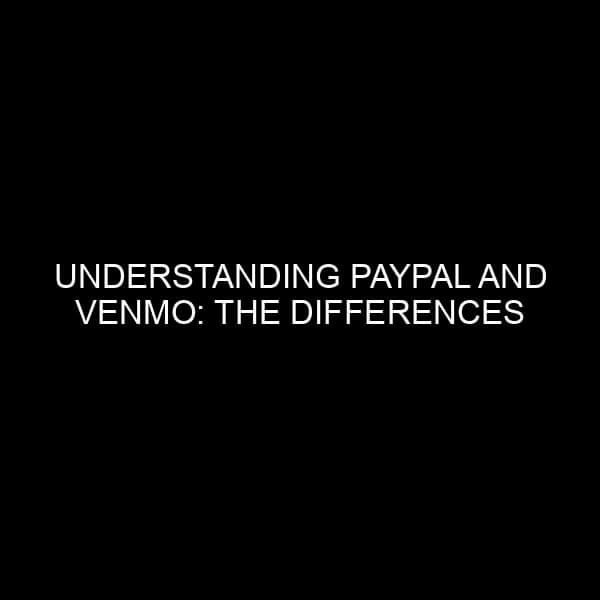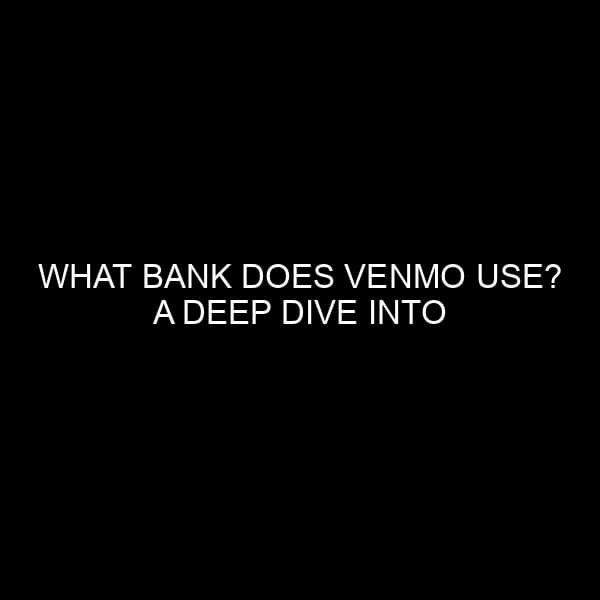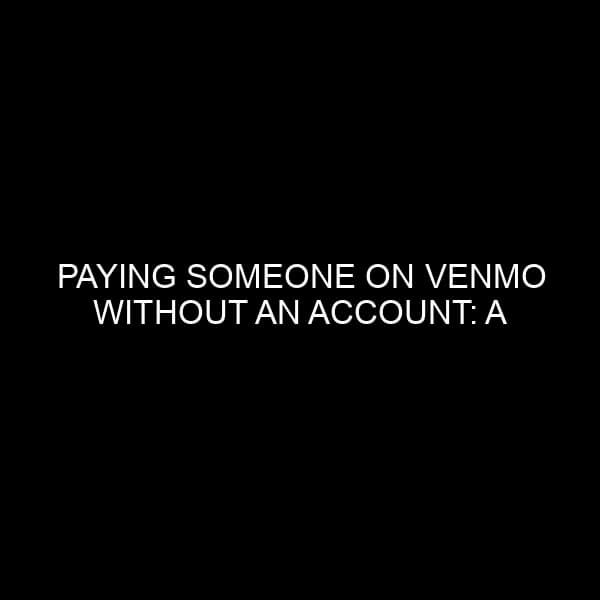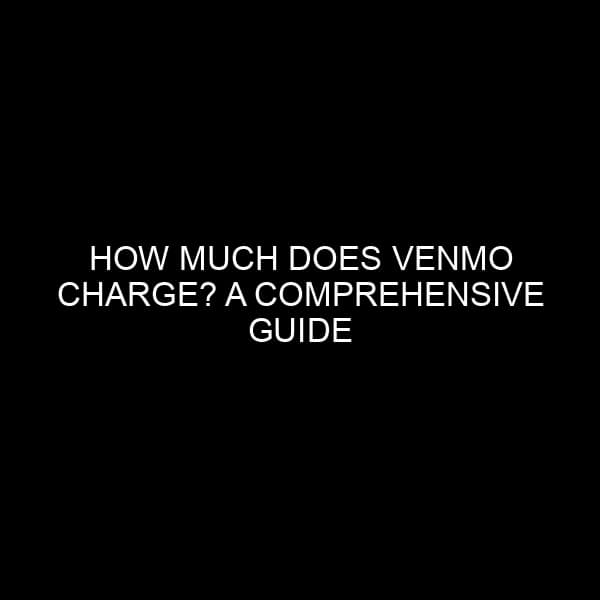Can You Remove a Bank Account From Venmo? A Comprehensive Guide
The integration of modern technology with the financial sector has paved the way for many transformative innovations. One such popular advancement is the peer-to-peer payment app called Venmo. Owned by PayPal, Venmo has become a cornerstone of cashless transactions among peers, allowing users to easily split bills, send and receive money, and even shop at partnered merchants.
As someone who’s spent years in the financial market and banking industry, I’ve seen firsthand the convenience and security of digital payment methods. But like all tools, Venmo, too, requires responsible management, especially when it comes to your linked bank accounts. In this detailed guide, we’ll discuss how to remove a bank account from Venmo, and more importantly, why and when you might want to.
Why You Might Consider Removing a Bank Account from Venmo
Before diving into the process of removal, it’s vital to understand the reasons behind such a decision:
- Security Concerns: Financial security is paramount. With cyber threats on the rise, some users may opt to disconnect bank accounts from apps they don’t frequently use.
- Changing Banks: You might be closing an old bank account or switching to a new bank.
- Account Errors: Sometimes, errors might occur, causing transactions to fail or show incorrect details. Removing and re-adding can rectify such issues.
- Simplified Management: If you have multiple accounts linked, it can become cumbersome to track your transactions. Removing some can help you manage your funds more efficiently.
How to Remove a Bank Account from Venmo: Step-by-step
Follow this detailed step-by-step guide to safely remove a bank account from your Venmo account:
- Log In: Start by logging into your Venmo app.
- Navigate to ‘Settings’: On the bottom right corner, tap on the ‘☰’ (menu) icon, and then choose ‘Settings’ or ‘Payment Methods’, depending on your app version.
- Access Payment Methods: Under ‘Payment Methods’, you will see a list of linked bank accounts and cards.
- Choose the Desired Account: Find and select the bank account you want to remove.
- Remove the Account: Once the desired account is selected, you’ll find an option that says ‘Remove Bank.’ Tap on this option.
- Confirm: You will likely be asked to confirm your decision. Once confirmed, the bank account will be removed from your Venmo account.
Remember, once you’ve removed a bank account, you’ll need to add it again if you decide to use it with Venmo in the future.
Tips for Safeguarding Your Financial Information on Venmo
While Venmo employs robust security measures, as end-users, you can also contribute to safeguarding your data:
- Use Strong Passwords: Opt for unique and strong passwords. Avoid using easily guessable information like birthdays or names.
- Regularly Review Linked Accounts: Periodically review and manage linked bank accounts, removing any that you no longer need.
- Enable Two-Factor Authentication: This adds an extra layer of security to your account, requiring a secondary code (usually sent via SMS) to log in.
- Stay Updated: Always keep your app updated to the latest version, as updates often contain security patches.
FAQs and Additional Information
- Will removing my bank account affect my Venmo balance?
- No, your Venmo balance remains untouched. However, to transfer money to a bank from your Venmo balance, you’ll need at least one linked bank account.
- Can I use Venmo without linking a bank account?
- Yes, you can use Venmo with just a linked debit or credit card, but to cash out your Venmo balance to a bank, a linked bank account is necessary.
- Is there a limit to how many bank accounts I can link to Venmo?
- Venmo currently allows users to link up to 6 debit cards and 6 bank accounts, but only 2 bank accounts can be used to transfer money to and from the Venmo balance.
In conclusion, while the process of removing a bank account from Venmo is straightforward, always ensure that you’re making informed decisions regarding your financial data. In today’s digital age, being proactive about your online financial security is not just smart—it’s essential. As digital payment systems like Venmo continue to evolve and play a vital role in our daily transactions, understanding their functionalities and managing them responsibly ensures a safer and more efficient financial experience.