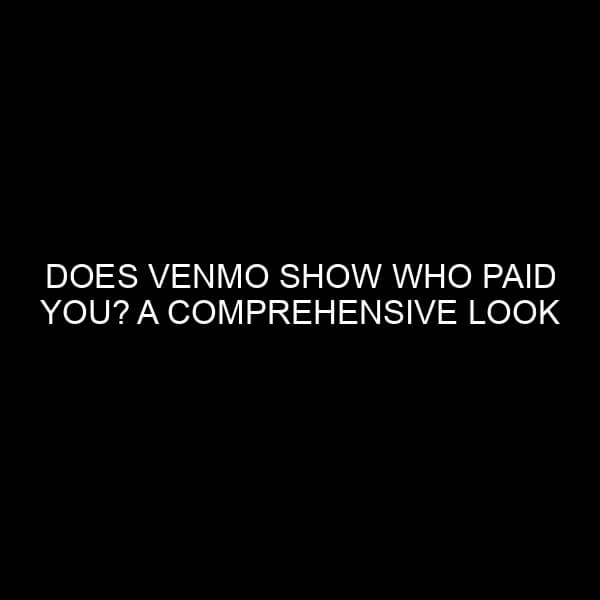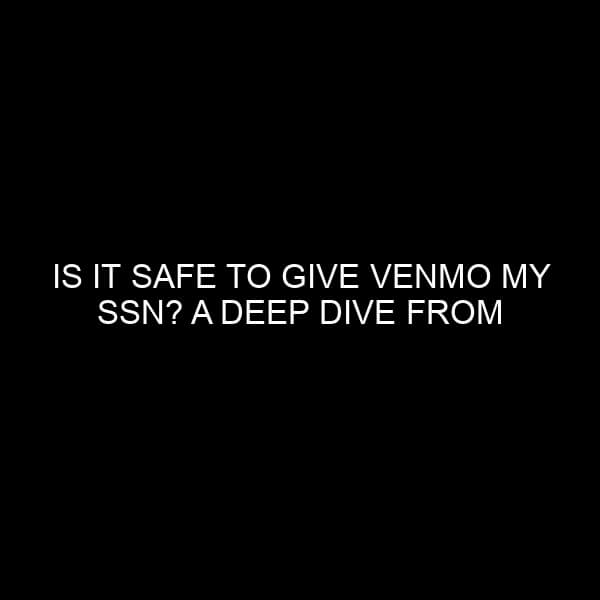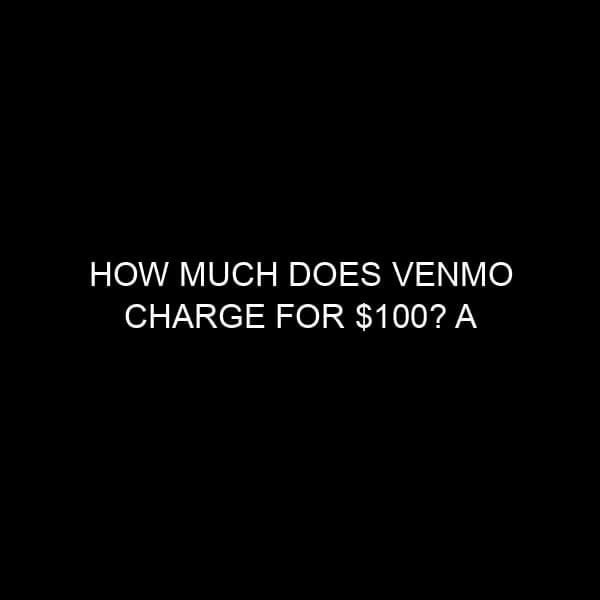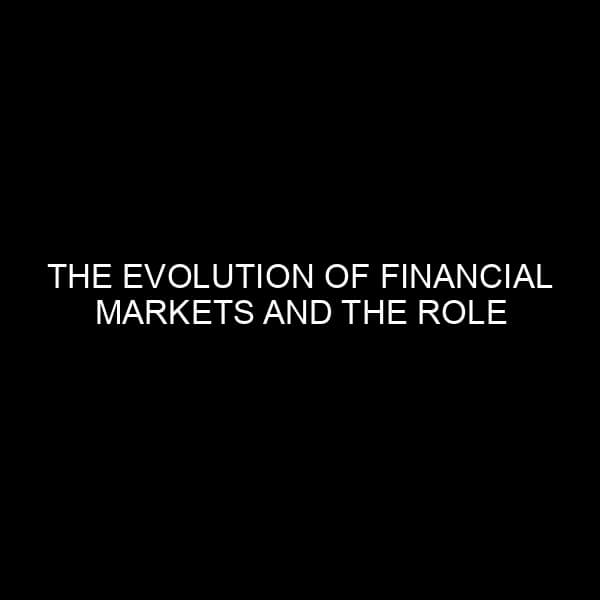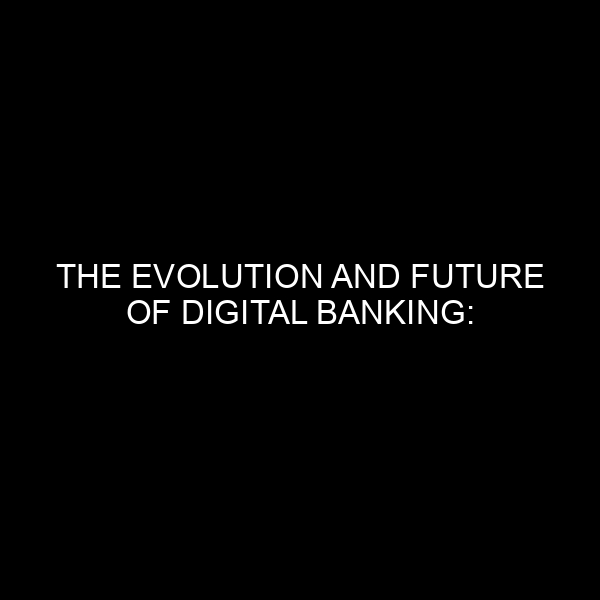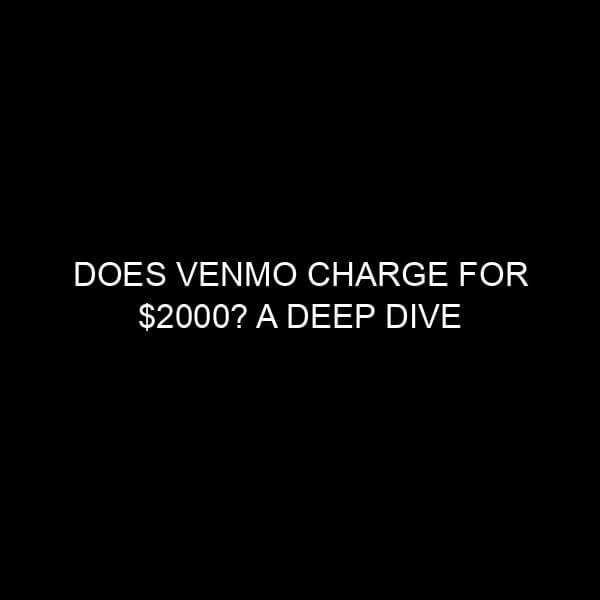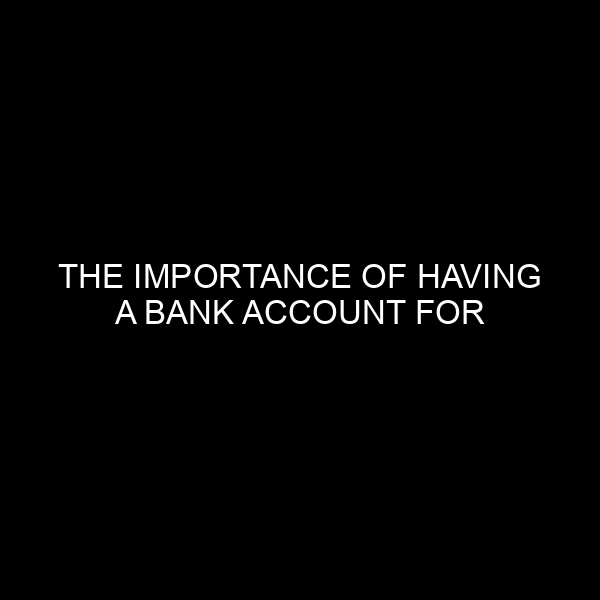Does Venmo Show Who Paid You? A Comprehensive Look
The world of online payments has revolutionized the way we handle money. In today’s fast-paced digital age, mobile payment apps have become indispensable, with Venmo leading the pack in many respects. Born out of the necessity for a simplified peer-to-peer (P2P) payment system, Venmo was established in 2009 and has since accumulated a vast user base, primarily in the United States. But with the convenience that Venmo and similar apps offer, there comes a natural question regarding privacy and transparency: Does Venmo show who paid you?
Understanding Venmo’s Interface
Before delving into the core question, it’s essential to understand Venmo’s basic interface and its primary functions. Venmo, which was acquired by PayPal in 2013, allows users to:
- Send Money: You can pay someone directly using their Venmo username, phone number, or email.
- Request Money: This feature lets you request a specific amount from another Venmo user.
- Split Payments: Ideal for shared expenses, this lets you divide a payment among multiple users.
- View Transaction History: You can see your transaction history, which includes payments you’ve made or received.
Visibility of Payments
Now, to address the central question. Yes, Venmo does show who paid you. When someone sends you money or when you send money to someone, the transaction will reflect in your transaction history, showing the name (or username) of the person or entity involved in the transaction.
Public, Friends, or Private: Venmo’s Privacy Settings
Venmo’s default setting for all payments is “Public”. This means that when someone pays you, the payment (along with a message or emoji that either party might include) is visible on the public feed that any Venmo user can see. It won’t show the exact amount but will display the user names and the attached note. However, it’s crucial to note that Venmo users have the option to change this setting.
There are three privacy settings available:
- Public: Visible to anyone on the internet, even if they’re not a Venmo user.
- Friends: Only visible to the sender, recipient, and their mutual Venmo friends.
- Private: Visible only to the sender and the recipient.
Users can change the privacy settings for individual transactions or set a default privacy setting for all future transactions. If you’re concerned about your transactions being public, ensure that you adjust these settings appropriately.
The Social Aspect of Venmo
At its core, Venmo is a payment platform. But with its default public setting and its integration of messages and emojis with transactions, it adds a social aspect to payments. It’s not uncommon for users to scroll through their Venmo feed, similar to how one would with social media platforms like Twitter or Facebook. This social design, while engaging, has raised concerns among users about privacy, especially those unaware of the public nature of their transactions.
Why Would Anyone Want Their Transactions to be Public?
It seems counterintuitive in a world where privacy is paramount, especially concerning financial transactions. However, the social aspect of Venmo has created a unique culture. Sharing payments has become a way for people to share moments, memories, and even jokes with friends. For instance, after a weekend getaway, you might see a Venmo transaction with a note saying “Thanks for the wild adventure!” accompanied by a mountain or camping emoji.
However, for those in the financial and banking sector, where transactions often mean business, the default public setting might not be suitable. This emphasizes the importance of being proactive in managing your privacy settings on platforms like Venmo.
Staying Safe and Protecting Your Privacy
While Venmo’s security features are robust, with encrypted transactions and options for multifactor authentication, users should take proactive steps:
- Review and Update Privacy Settings Regularly: Ensure that your transactions are set to your preferred privacy level.
- Be Cautious with Transaction Descriptions: Avoid sharing sensitive details even in private transactions.
- Regularly Monitor Your Transaction History: This helps in quickly identifying and reporting any suspicious activity.
Conclusion
In the vast landscape of digital payments, Venmo stands out not just as a transactional platform but also as a social experience. Yes, Venmo does show who paid you, but the visibility of this information largely depends on your chosen privacy settings. As with any online platform, especially one connected to your finances, regular audits of your settings and vigilance in monitoring activity are your best defense against potential breaches or oversights.