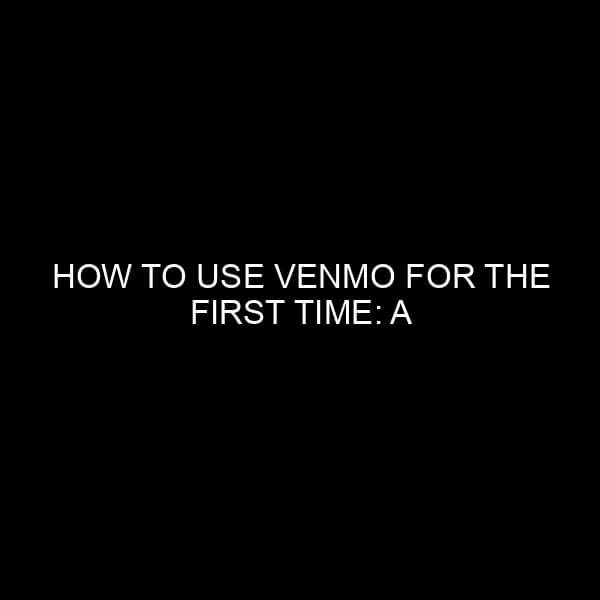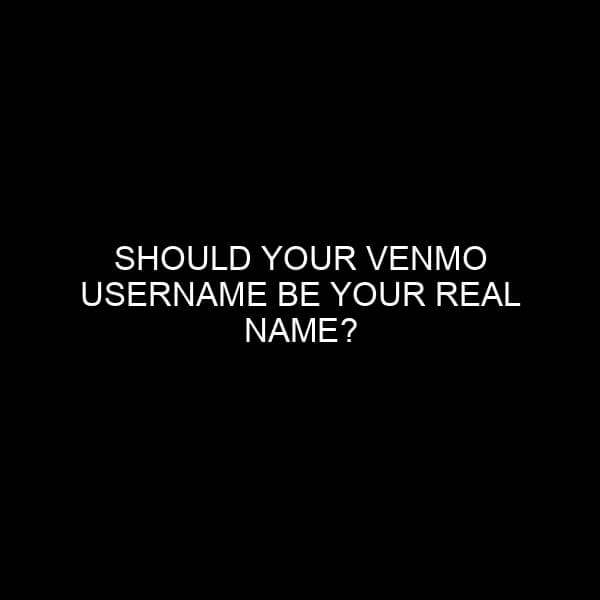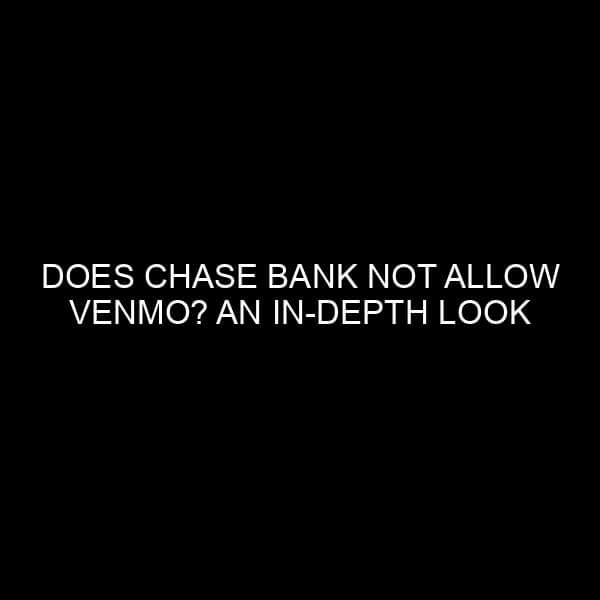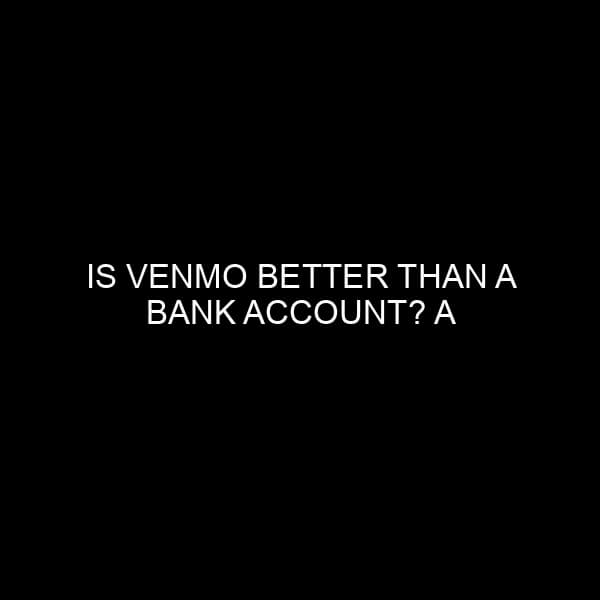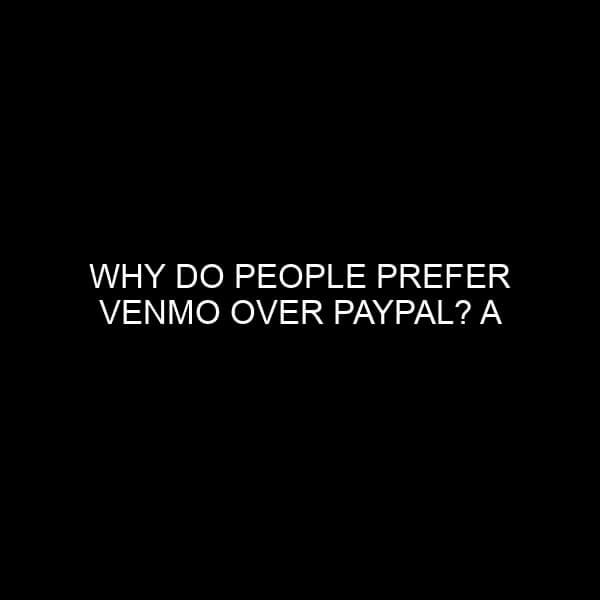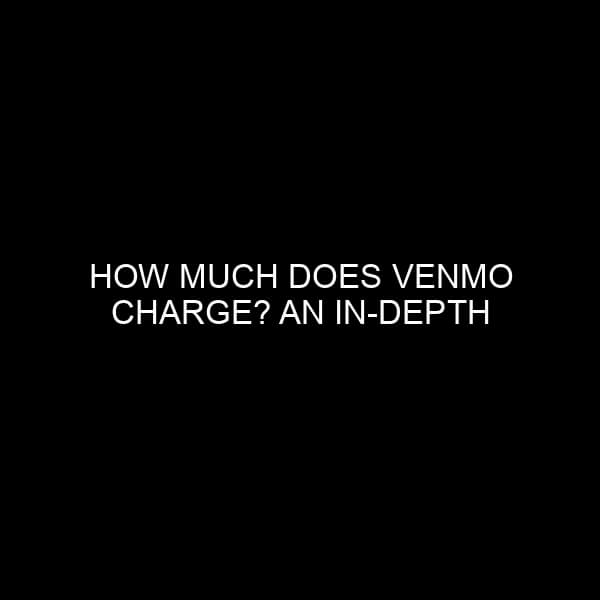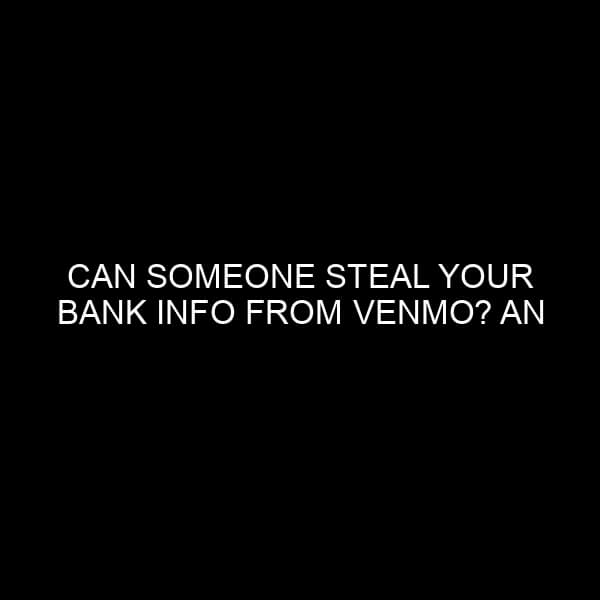How to Use Venmo for the First Time: A Comprehensive Guide
The evolution of payment systems has significantly transformed the way we transact, shifting from traditional banking to user-friendly digital platforms. Venmo, a mobile payment service, is one such revolution that has made peer-to-peer transactions incredibly seamless. If you’ve recently decided to hop on the Venmo bandwagon but are unsure about how to get started, this guide will walk you through every step, ensuring you have a smooth experience.
Understanding Venmo: The Basics
Venmo is a subsidiary of PayPal and serves as a digital wallet that lets users transfer money to one another using a mobile app. The service is primarily used in the U.S and focuses on quick and hassle-free transactions between friends, such as splitting bills or paying someone back. Before we deep dive into the setup and usage, it’s crucial to understand that Venmo requires both parties to have a U.S bank account and a valid U.S mobile number.
1. Setting Up Your Account
- Download the App: Begin by downloading the Venmo app from the Apple App Store or Google Play Store. Ensure you’re downloading the official app to protect your personal and financial information.
- Sign Up: Once downloaded, open the app and choose the “Sign Up” option. You can either sign up using your email address or connect with Facebook for a quicker setup.
- Verification: After entering your details, Venmo will send a verification code to your mobile number. Input this code in the app to proceed.
2. Linking Your Bank Account
For seamless transactions, it’s vital to link your bank account or a debit/credit card.
- Navigate to ‘Settings’: In the Venmo app, go to the “Settings” or “Payment Methods” section.
- Link Bank Account: Click on “Link Bank Account” and provide your banking details. For those apprehensive about security, Venmo uses data encryption to protect your financial information.
3. Making Your First Payment
Making a payment with Venmo is straightforward. Follow the steps below:
- Go to the ‘Pay and Request’ tab: This is where all the transaction magic happens.
- Enter the recipient’s details: You can search for them by name, Venmo username, phone number, or email. If you’re close by, you can also use the QR code feature.
- Enter the payment amount and description: Clearly mention what the payment is for, e.g., “For dinner.”
- Click ‘Pay’: Once done, the amount will be deducted from your Venmo balance or linked bank account.
4. Receiving Payments
If someone sends you money, it will appear in your Venmo balance. You can either:
- Keep it in Venmo: Use this balance for future transactions.
- Transfer to Bank: Go to the “Manage Balance” section and initiate a transfer to your linked bank account. Transfers can be instant (with a fee) or take 1-3 business days (free).
5. Social Feed and Privacy Settings
One unique Venmo feature is its social feed, which displays transactions (not the amount) between users. If you value privacy:
- Adjust the Settings: Go to “Settings” > “Privacy” and change transaction visibility to “Private.”
Tips for Safe and Efficient Use of Venmo
- Transact with Trusted Individuals: Given its design, Venmo is best for personal transactions. Avoid using it for business or with strangers.
- Enable Additional Security: Use features like Touch ID, Face ID, or a PIN for added security.
- Regularly Update the App: Ensure you have the latest version to benefit from security patches and updates.
Conclusion
Venmo’s ease of use and integration with other platforms make it an excellent choice for peer-to-peer transactions. As with any financial tool, always be mindful of your security and personal details. With the tips and guidelines mentioned above, you’ll be a Venmo pro in no time!