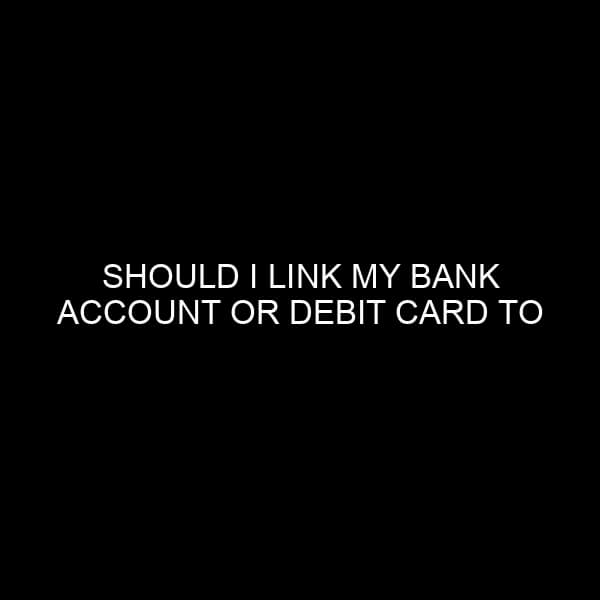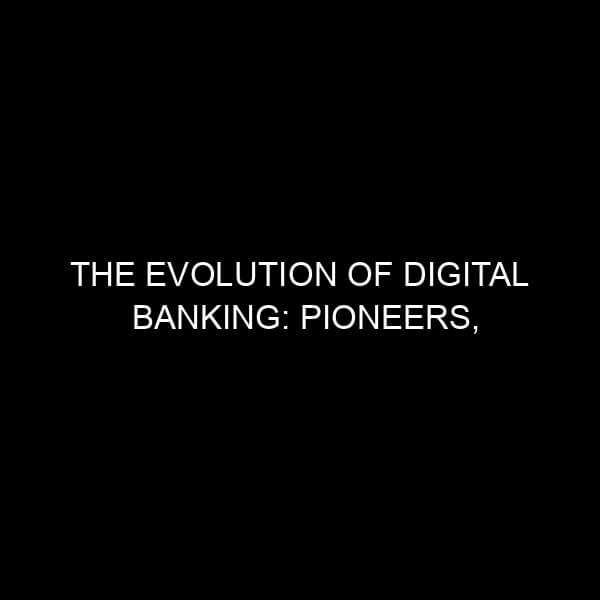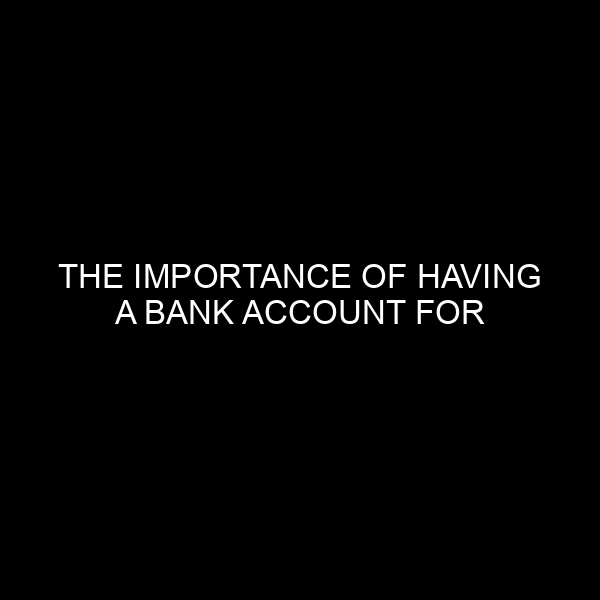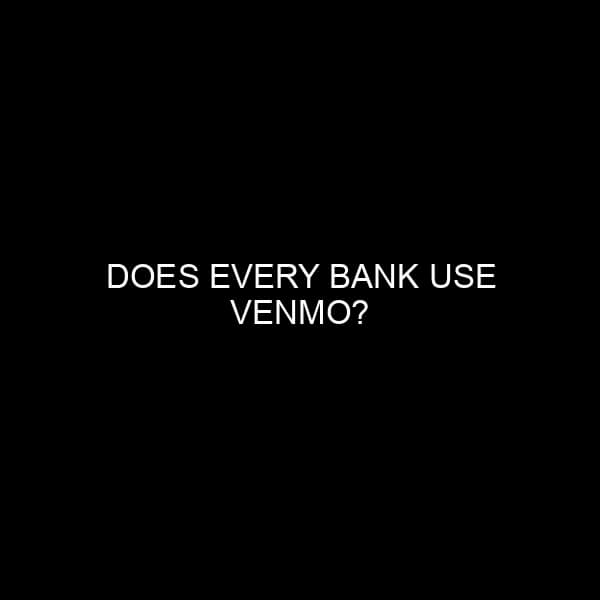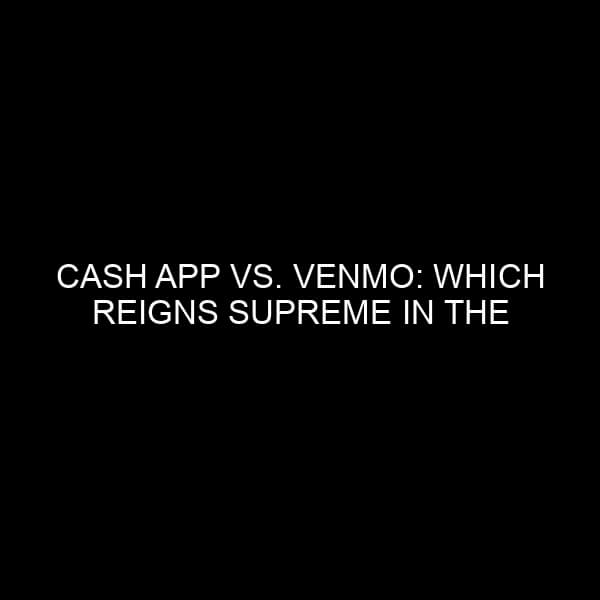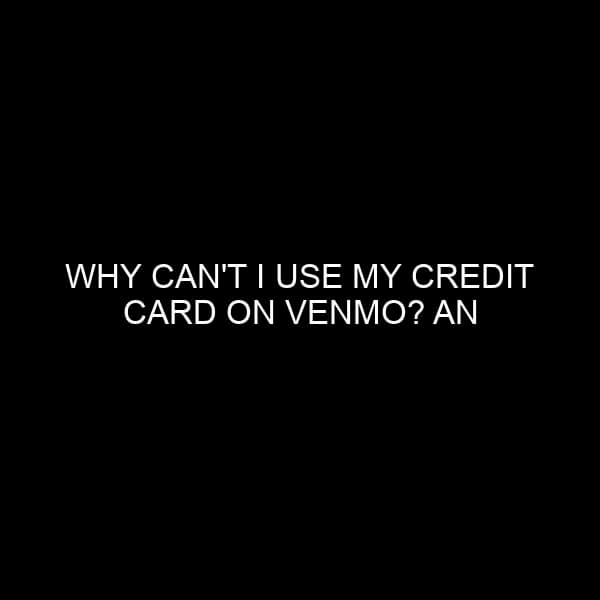Should I Link My Bank Account or Debit Card to Venmo? Insights from a Financial Expert
When it comes to digital payments, Venmo is among the top choices in the market. As a popular peer-to-peer payment platform, Venmo has made transferring money to friends and paying for goods and services incredibly convenient. One question that users often face is whether to link their bank account or debit card to their Venmo account. As someone with a background in the financial market and banking industry, I’ve analyzed this question from various angles. In this article, I’ll shed light on the implications of each choice, keeping your financial safety in mind.
Understanding Venmo’s Basics
Venmo, owned by PayPal, has been a trusted name in the digital payment arena since its inception in 2009. The platform allows users to send and receive money using a mobile app. To facilitate transactions, users need to link a funding source, such as a bank account, debit card, or credit card.
Linking a Bank Account to Venmo: The Pros and Cons
Pros:
- No Fees on Personal Transactions: When you use your bank account as a funding source for personal transactions, Venmo doesn’t charge any fees.
- Higher Spending Limits: Typically, linking a bank account provides higher spending limits as compared to using a debit card. This can be useful for larger transactions or if you’re a frequent Venmo user.
- Direct Access: Money can be transferred directly to and from your bank account, making it relatively straightforward.
Cons:
- Potential Security Risks: If your Venmo account were to be compromised, attackers could potentially gain access to your entire bank balance. While Venmo uses encryption and other security measures, no system is entirely foolproof.
- Slower Withdrawal Times: Withdrawing money from Venmo to your bank account might take 1-3 business days, which can be slower than debit card withdrawals.
Linking a Debit Card to Venmo: The Pros and Cons
Pros:
- Faster Withdrawals: The ‘Instant Transfer’ feature allows you to transfer funds from Venmo to your debit card usually within minutes, albeit for a small fee.
- Limited Exposure: Should there be unauthorized access, only the funds in your linked checking account are at risk, not your entire bank savings.
- No Overdrawing: Since it’s linked to a checking account, you’re less likely to overdraft as compared to a bank account link where other accounts might be linked for overdraft protection.
Cons:
- Fees on Certain Transactions: If you want to transfer funds instantly to your debit card, Venmo charges a 1% fee (subject to change). Moreover, using a debit card for business transactions might also incur fees.
- Lower Spending Limits: Generally, the spending limits for debit cards are lower than bank accounts, which could restrict large transactions.
Security Tips for Using Venmo
Regardless of your choice, always prioritize security:
- Use Two-Factor Authentication (2FA): This provides an additional layer of security beyond just a password.
- Regularly Monitor Transactions: Frequently check your Venmo and bank statements for any unauthorized transactions.
- Secure Your Mobile Device: Ensure your smartphone has a strong password, and consider using biometric authentication methods.
- Limit Public Activity: Remember that Venmo’s default setting displays transactions in a public feed. Always review your privacy settings to control who sees your activity.
The Bottom Line
Whether you choose to link a bank account or a debit card to Venmo largely depends on your individual preferences and how you plan to use the platform. If you prioritize faster withdrawals and limited exposure, a debit card might be the way to go. However, if you’re looking at higher spending limits and avoiding certain fees, linking your bank account could be more beneficial.
Remember, financial tools like Venmo are designed to offer convenience, but they also come with responsibilities. Prioritize security, stay updated with the platform’s features and policies, and always make informed decisions about linking your financial accounts.